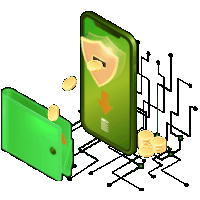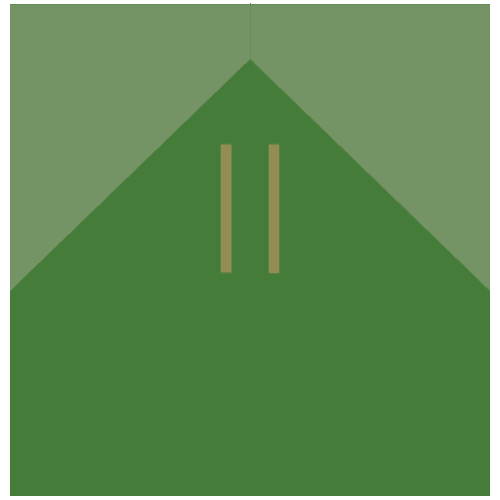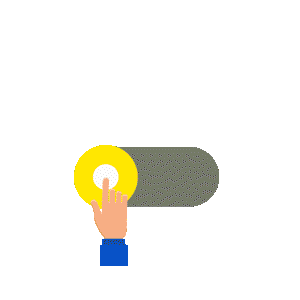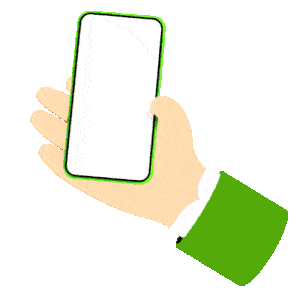Control Centre
Activity
- Last 24 Hours
- Last 7 Days
- Last 30 Days
- Last 90 Days
- Last 6 Months
- Last 12 Months
Deposits
Withdrawals
Active Days
LP :
Next
Notifications Preferences
Insights
Active Days in the Last 30 Days
Deposits
Withdrawals
Information
FAQ
Notifications Preferences
- Promotions
- Home
- Slots
- Live Casino
- Other games
- Andar Bahar
- Baccarat
- Teenpatti
- TV Games
- Recommended Games
- Download
- VIP Club
- Refer and Earn
- Tournaments
- Affiliate
- Help
How to Deposit
In order to deposit, you must first be a registered member.
To learn what payment methods are accepted at casinokelo, please click on Accepted Payment Methods.
If you are already a member, please follow the instructions below to deposit to your account:
Open the main lobby
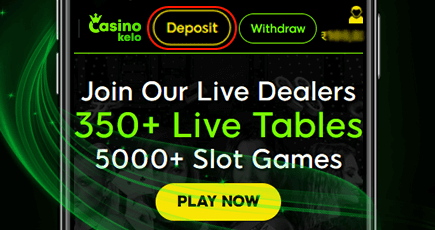
Click on Deposit
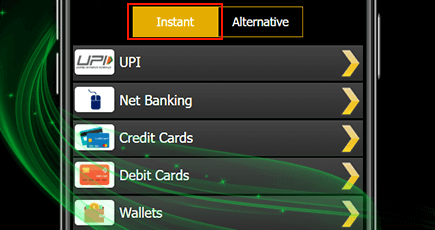
Don’t see your preferred payment method?
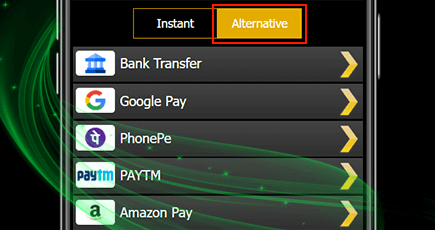
Enter the amount
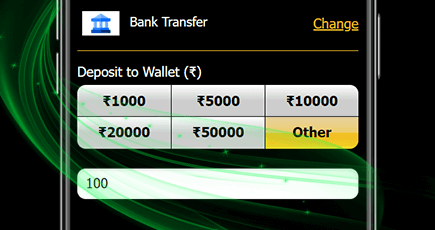
Copy bank details (For manual deposit mode)
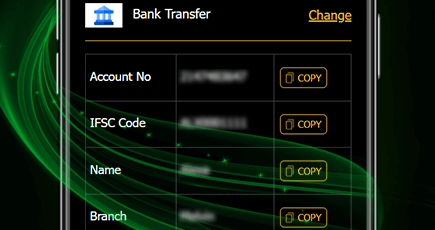
Enter UTR (For manual deposit mode)
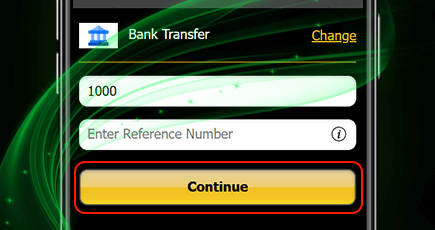
Done
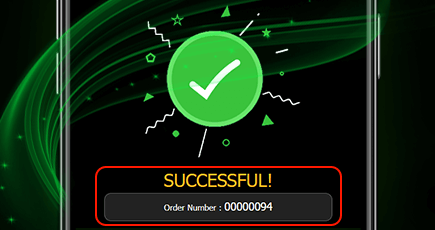
You're all done
Note that depending on the payment method you choose.Amount will be added to the gaming account within 1 to 5 minutes.
casinokelo utilize the most advanced security and encryption technologies available, to ensure that your transaction and all of your financial information are completely secure.